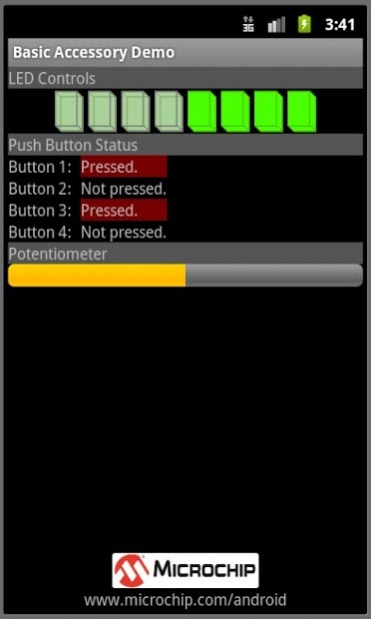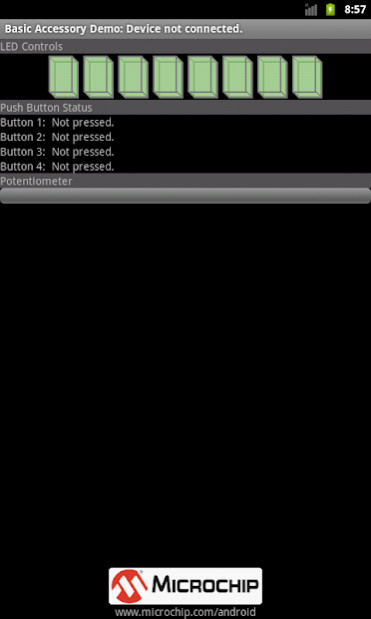Basic Accessory Demo 1.5
Free Version
Publisher Description
This demo provides a simple example on how to interface from an Android device to an accessory using the Open Accessory framework added in v2.3.4+ and v3.1+ versions of the Android OS. The demo controls 8 LEDs on the board by touching the LED pictures on the screen, indicates the push button status of the board, and provides a percentage indication of the potentiometer. This demo also only shows how to use the host mode accessory implementation using the API10 android.hardware.usb library. This version works only for v3.1+ devices (API12+).
The firmware, documentation, and additional information are available at www.microchip.com/android.
Version 1.4
* Fixed issue where data from the Android device was sent twice to the Accessory (introduced in v1.3)
Version 1.3:
* Workaround issue where Read() call does not throw exception upon close. This allows the use of orientation changes, back button, and home button
* Requires new firmware to take advantage of these features. Firmware will be available in October at www.microchip.com/mal in the v2011-10 release.
Version 1.2:
* added Japanese, Korean, and Chinese Localization support.
* disabled LED buttons when accessory is not attached.
Version 1.0:
* Initial release supporting v3.1+ devices with android.hardware.usb library (API12)
* Supports host mode accessories only.
About Basic Accessory Demo
Basic Accessory Demo is a free app for Android published in the System Maintenance list of apps, part of System Utilities.
The company that develops Basic Accessory Demo is Microchip Technology Inc. The latest version released by its developer is 1.5. This app was rated by 1 users of our site and has an average rating of 4.0.
To install Basic Accessory Demo on your Android device, just click the green Continue To App button above to start the installation process. The app is listed on our website since 2018-10-25 and was downloaded 42 times. We have already checked if the download link is safe, however for your own protection we recommend that you scan the downloaded app with your antivirus. Your antivirus may detect the Basic Accessory Demo as malware as malware if the download link to com.microchip.android.BasicAccessoryDemo_API12 is broken.
How to install Basic Accessory Demo on your Android device:
- Click on the Continue To App button on our website. This will redirect you to Google Play.
- Once the Basic Accessory Demo is shown in the Google Play listing of your Android device, you can start its download and installation. Tap on the Install button located below the search bar and to the right of the app icon.
- A pop-up window with the permissions required by Basic Accessory Demo will be shown. Click on Accept to continue the process.
- Basic Accessory Demo will be downloaded onto your device, displaying a progress. Once the download completes, the installation will start and you'll get a notification after the installation is finished.